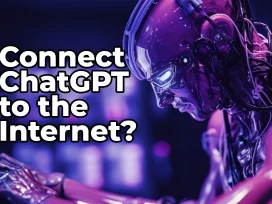How to Select the Best Data Recovery Software
Systools is a capable data recovery solution with a low price tag and a friendly UI. It claims to recover up to a gigabyte of data. However, I wasn’t able to recover any information using the free version. Its UI is also a bit dated, and the preview feature doesn’t work well for picture files. Despite the attractive price tag, I’m still not completely convinced by Systools.
For the best results, it’s important to select the best data recovery software for your operating system. Advanced functionality and ease of use are essential features in any data recovery solution. Many viable commercial applications allow you to try a trial version before you buy. Operating system compatibility is also a crucial factor in choosing the right tool for you.
A good data recovery software program should be easy to use and intuitive. The options should be clearly laid out, and it should be easy to learn how to use it. Luckily, this software is not difficult to find in today’s market. So, it’s worth taking a look at some of the more popular choices.
Another important factor when choosing data recovery software is performance. The program should be fast and efficient at recovering files. It should also support all major file formats. And, most importantly, it shouldn’t take hours to recover your files. Some programs even have multiple scanning algorithms to help you recover your data faster. And since data recovery is a complicated process, performance is another important consideration.
Mac users can choose between various Mac data recovery applications. The best choice is one that offers an easy-to-use interface and powerful data recovery algorithms. Disk Drill is a modern and powerful data recovery tool. It can recover data from various storage media, including hard drives and memory cards. This program is also very effective when dealing with unknown file systems.
There are several free data recovery software applications. Some of them include PhotoRec, which supports more than 480 file extensions and about 300 file families. It is free and open source, so there are no restrictions. It also supports Windows, Mac, and Linux. Another free data recovery application is TestDisk, which can undelete partitions, repair partition tables, and recover the boot sector. This program has a lot of open source code that can be enhanced and tweaked.
TestDisk can be used to recover deleted files, as it supports a variety of operating systems. However, its graphical user interface is a little unintuitive. The EaseUS data recovery software has received positive reviews from users. It is available for Windows and Mac users and is highly reliable. Unlike other data recovery programs, EaseUS simplifies the process by eliminating confusing menus.
There are many different kinds of data loss. Some are physical while others are caused by program file problems. For this reason, it’s important to choose a data recovery software that can restore data from different types of storage media. You should be able to recover data from internal storage devices, memory cards, and USB flash drives.