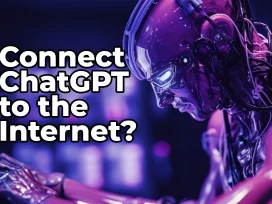What is an Internet Modem?
A modem is a device that connects you to the internet. It’s an essential element of both home networks and businesses alike, providing connectivity.
Cable/DSL gateways come as either standalone devices or integrated with a router (see cable/DSL gateway). Whether you purchase or rent, there are numerous advantages that come with having your own device.
Speed
Your internet modem’s speed is an important factor in how quickly you can connect to the Internet, as well as how effectively your Internet service provider (ISP) delivers those speeds to you.
A modem transforms digital data from your computer into an audio signal that can be transmitted over a telephone line. The sending modem sends this signal to a receiving modem, which demodulates it and converts it back to digital information that your computer can process.
However, finding a good internet speed can be challenging. It depends on your household size, type of activity and other factors.
If you want to know how fast your internet speed is, run a speed test on both your router and modem. This will provide an indication of both download and upload speeds at present.
Design
The design of your internet modem is a critical factor in how fast your connection will be. In essence, it acts as an interpreter, taking signals sent over coaxial cables or telephone lines and turning them into digital data.
A modem is typically connected to a router, which receives the signal from the modem and distributes it across multiple devices. Some Internet service providers (ISPs) rent routers out, but more often customers must purchase their own.
Modern internet modems typically look like rectangular vertical boxes in black or white with blinking lights on one side and ports on the other. Internal modems, on the other hand, resemble flat plastic cards with metal circuitry.
Security
Modems are essential components of your internet connection, and their security plays an integral role in safeguarding the data that travels between your home and the web. Furthermore, modem security helps maintain maximum speed on the network.
It is essential that your modem is up-to-date, with up-to-date software and firmware in order to avoid vulnerabilities. Furthermore, installing a surge protector or uninterruptible power supply (UPS) can protect your modem from unexpected power outages.
Another essential step in the security of your modem is disabling remote management. Many routers allow you to manage your network from computer, but this feature could make it easier for an attacker to access and manipulate your modem.
Furthermore, you should change your modem phone numbers annually. Though this may seem like a minor detail, it can have a major impact on the security of your home.
Compatibility
An internet modem functions as a translator for signals coming to your home network from your ISP. Whether you have cable, DSL, or dial-up internet access, the modem takes those signals and converts them so they can be understood by devices like computers and mobile phones.
Modems are typically provided by your Internet Service Provider during installation and are an essential element of home internet access. They look like black or white boxes with lights and ports on them.
To ensure you select the ideal internet modem for your home, it is essential to understand your speed and compatibility requirements. That includes what type of connectivity (cable, DSL, fiber optic) you have and how much data your service plan can handle.
Avoid buying a modem that doesn’t perform well with your ISP, as this could cause noticeable performance issues on both sides. To ensure compatibility, check your Internet provider’s list of compatible modems and look out for ones that adhere to DOCSIS standards.