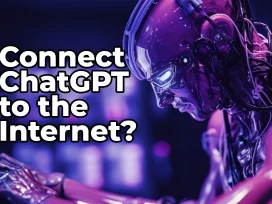Top 10 Must-Have Gadgets for Remote Workers
Working at home requires some technology tools to ensure more organisation and productivity, such as bluetooth headphones, hotspot wi-fi and ergonomic keyboard and mouse.
Also, we’d recommend a humidifier – an essential for those parched winter months. And some soft slippers too. Workers focused on personal goals will be interested in a unified dashboard that will enable them to neatly organise workflows and channels, like Notion or ClickUp.
Ergonomic Keyboard and Mouse
Work-from-home workers’ usual computers come with standard keyboards and mice, that might not be ergonomically ideal, leading to pain, fatigue and possible injury in the long run. Wireless ergonomic keyboards and mice are often advertised as helpful in reducing hand and wrist strain and increasing remote workers’ productivity. Advertisements often suggest that these devices are easier to use and more comfortable when typing for a long duration of time. These devices have additional features such as adjustable keyboard angles, backlit keys, customisable hotkeys, multi-device connectivities, and long-lasting battery lives.
Noise-Canceling Headphones
Noise-cancelling headphones will help you be more efficient and make the best out of your time although you are surrounded by the noise. A proper noise cancelling headphone will have a great ergonomic design, comfort fit and superb active noise cancellation capabilities. The Focal Bathys are squishy, stylish, on-ear headphones, with phenomenal active noise cancellation and sound for the price. The slight bass would is good for both vocals and instruments; there’s an app with graphic EQ presets as well. Leakage is low enough to listen to at work!
Portable Wi-Fi Hotspot
Portable wifi hotspots are like your own personal internet connection on the go. They connect to cellular networks and then broadcast a WiFi signal to as many WiFi-connected devices as you like. If you want to skip data-roaming fees or lack faith in hotel wifi, there’s space for a mobile hotspot; choose from among several models on the market, some with pay-as-you-go plans available in tiered sizes.
External SSD
If you need to expand your local storage of files, media, games and more, explore external SSD drives which offer faster speeds, better drop resistance and smaller footprints than their external HDD counterparts. These are the small, slim, and snappy SK Hynix Beetle SSDs. Low-cost eye candy per gigabyte, they’re the perfect portable size. With prices going so low, they can be thought of as high-capacity thumb drives. USB Type-C is the usual connector used with SSDs; make sure your computer has those connectors available for this SSD option.
Desk Organizer
As an organiser, it keeps your desktop uncluttered, which can reduce the chances of distraction and enhance focus or concentration on your work.
Meetings and video conference calls are a hallmark of hybrid jobs, and occasionally even purely remote ones, so a good webcam will ensure that everyone can see and be seen clearly during such events.
The portable monitors can easily use as extra screen space to perform multitasking which increases world production of remote workspace.
As portable devices are lightweight and can easily carry anywhere, the portable monitors are useful devices for remote workers who do their work while travelling.
Ergonomic Chair
Working from home can take a toll on your body if you have to use kitchen stools or contact for that matter, so invest in ergonomic gizmos to save your joints from a future of pain. A swivel ergonomic chair with lumbar support helps you stay productive as the day wears on, while a desk riser that raises your workstation throughout the day lets you occasionally stand up whenever the urge hits.
Wyze Cam V3
The Cam v3 is a low-cost, wireless security camera that provides a general overview of your home/office space. HD video, two-way audio streaming, adjustable detection zones, and a siren. It lets you record as much as 12 seconds of local clips at a time, then back it up into the cloud storage, all of which means there’s no way for snoopers to nab your micro SD card. That said, it’s far from 100 per cent foolproof: the storage can still be backed up. It works with Google Assistant and Alexa, and has a Wasserstein AC outlet wall mount to keep it always on 24/7.
Apple HomePod Mini
The Apple HomePod Mini (3rd Gen, 2022) is a good pick for iPhone owners seeking a voice-enabled smart speaker with good voice recognition and a pleasant user experience. The HomePod Mini’s primary competition consists of Amazon Echo spherical speakers (4th Gen, 2021) and other non-spherical Google Home Audio units. With Apple HomePod, Siri is an essential source from where you can play music, ask questions, make lists and set alarms. Siri also generates news, weather and traffic updates, reminders and your calendar events based on your personal interests.
Logitech Pebble 2 Combo
The portable keyboard and mouse is easy to carry with its lightweight and portable design, coupled with handy Bluetooth technology for a seamless connection anytime, anywhere. Also, it is convenient and quick to operate, making this keyboard and mouse a perfect companion for your life on the go. Logi’s Options+ customises the middle button on the mouse to add Smart Actions for time-saving shortcuts, and both are composed of recycled plastic with dedicated media keys for each hand.
Wireless Keyboard
Wireless keyboards offer a mobility from the desk limits connected with the host device via a USB receiver an electronic device to transmit messages over a computer network wirelessly which may be accessed by using a software without the need to plug in the USB. Good connectivity is essential, so you want to look for something that doesn’t have typing lags or periods of jittery puttering that can throw you off your typing stride. Second, an easy-to-pair keyboard is a matter of Bluetooth, 2.4 GHz RF or both – you’ll find good models supporting any one or both these technologies.